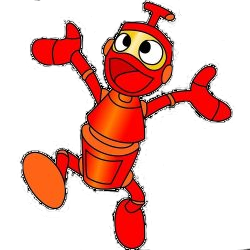RISC OS 5 SSD Boot Image for Raspberry Pi
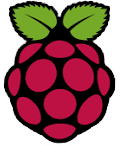
Image Version: 1.0.0
Date of creation: 29th May 2024
ROM version: 5.30 (Raspberry Pi 4)
Created and tested on a Rapberry Pi 4B only.
Contents of this document
- Introduction and Version Information.
- Reason behind this build.
- Image Configuration.
- Installing the Image.
- Pre-config Pi for fast USB boot.
- Saving the CMOS.
- Software.
- Additional Image Information & Copyright.
- Downloads.
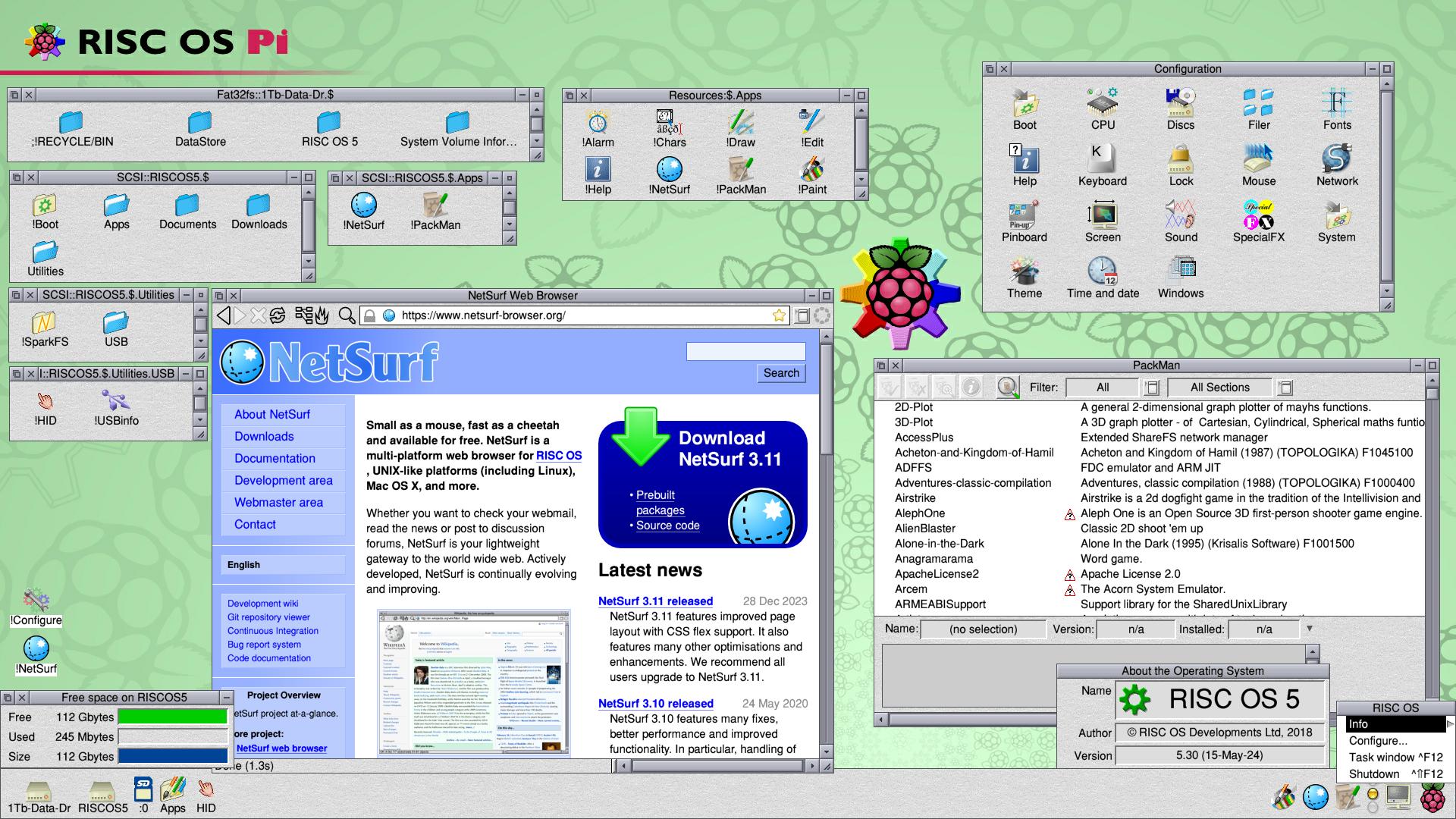
Reason behind this build
This image has been built with three main reasons in mind.
- To boot without using an SD card.
- To make full use of the whole of a 120Gb ssd drive, connected to USB.
- So you only download and install the software that you need or want. (Internet connection required.)
The image is not filled with lots of software that you will never use and it
just clutters up your Application and Utilities folders.
It is configured to use !PackMan to install addtional software.
Image Config

Archived from a 120Gb SSD.
50Mb FAT32 Partition (!Boot.Loader)
111.7Gb FileCore Partition.
Requires a minimum 120Gb SSD, (112Gb data space), to apply the image.
*** THIS IMAGE DOES NOT USE AN SD CARD FOR BOOT ***
 Stable 5.30 ROM for RPi from RISC OS Open. (15 May 2024)
Stable 5.30 ROM for RPi from RISC OS Open. (15 May 2024)
Minimal software installed. (See below)
Installing the Image
This needs to be done on a Windows, Mac or Linux OS.
Unpack the gz file using any archive unpacker.
This will give you an img file, a text version and a PDF version of this document.
Use the Raspberry Pi Imager software to apply the img file to a blank 120Gb or larger SSD.
SSD must appear as SCSI drive 4.
Don't attach any other external drives at boot up to avoid them taking the SCSI ID of 4 and the system not booting correctly.
You can attach additional drives once the RISC OS loading screen appears.

Pre-config RPi for fast USB boot

Pre-configure RPi for fast USB boot
(This is not required as the RPi will look at USB if it cannot find a bootable SD card.
This just makes the process quicker. If you make this change, then the RPi will still look at the SD card if no USB bootable device is found.)
Saving the CMOS

!Boot.Choices.Boot.PostDesk.!save-cmos
This is an Obey file which contains the following instruction to saves the CMOS data to the SSD on exiting the operating system.
Instruction used to save the CMOS data to the SSD:
SaveCMOS SCSI::4.$.!Boot.Loader.CMOS
This file is already configured to make the SSD boot and exit correctly, without an SD card.
Software

Default software provided with 5.30 ROM image file:

!Alarm
!Chars
!Draw
!Edit
!Help
!Paint
Additional Software Installed
(Latest versions at time of Image.)

!PackMan - (Updated via !PackMan) - with a tided up package list.
!SparkFS - (via !PackMan) - ZIP file extrator for application packages.
!NetSurf - Web browser.
!Internet - (via !PackMan) - Internet network support services.
The following 3 software packages are Copyright ©X-Ample Technology BV.
They have granted permission for this software to be included in this image.

!HID - Set to autorun - Supports Human Interface Devices.
!USBInfo - A graphical representation of the entire RPi USB system.
!Confix - Configuration manager. (Requied for HID & USBInfo.)

Fat32FS - Set to autorun - This is a module that supports the Fat32 filesystem.
This module allows you to attach another ssd to your RPi, formatted to Fat32, which you can use for data storage.
This drive can also be read on Windows, Linux and MacOS, allowing you to move data between machines.
Software Updates
Most software packages can be obtained and updated via either !PackMan or !PlingStore. (!PlingStore can be downloaded from here: www.plingstore.org.uk)
The following packages need to be manually updated.
!NetSurf - https://www.netsurf-browser.org/downloads/
!HID - http://www.xat.nl/riscos/sw/usb/hid/index.htm
!USBInfo - http://www.xat.nl/riscos/sw/usb/usbinfo.htm
!Confix - http://www.xat.nl/riscos/sw/confix/
Additional Image Information

Network - Full support for both Ethernet and Wi-Fi for the RPi4.
Image comes with WiFi disabled. Ethernet is enabled and set to DHCP.
Copyright Information
Acknowledgements
RISC OS is an Open Source operating system owned by RISC OS Developments Ltd and licenced primarily under the Apache 2.0 licence.
Permission has been granted by X-Ample Technology BV, to include their software packages in this image.
All other software is either free or open source.
Statement
As a member of the RISC OS development community, I am releasing this image under the Apache 2.0 licence.
The image can be re-distributed under that licence as long as the following statement is issued with it.
Package: 120Gb SSD RISC OS Image for Raspberry Pi.
This software package was designed and built by BarryBKS.
Copyright ©2026 Barry Smith, (BarryBKS).
https://riscos.bksgd.co.uk
Released under the Apache 2.0 Licence.

Image was created using Rocky Linux.
Download Image

To download the image, click on the following link.
TAKE NOTE: The image is over 6Gb in size.
Download: RISC_5_30_minimal_image_v1-0-0.zip
(This ZIP file contains the compressed image file(.img.gz), the "Release Notes" and a PDF copy of this webpage.)
Download Instructions

Download: RISC OS SSD Boot Image Instructions.pdf
(This webpage as a PDF.)